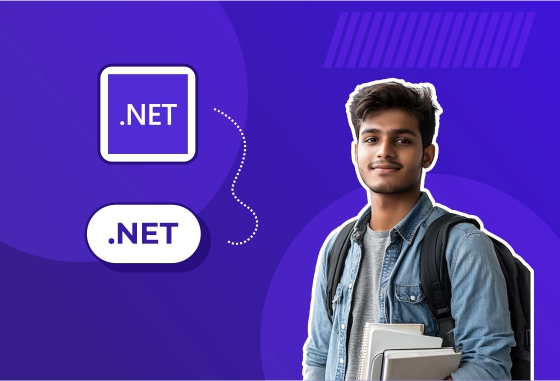
Helmet with Alcohol Detection Sensor
Project Description:
The Helmet with Alcohol Detection Sensor is an IoT-based smart helmet designed to improve road safety by preventing drunk driving. The helmet is embedded with an alcohol sensor that detects the presence of alcohol in the rider’s breath before the ignition of the vehicle. If alcohol is detected above a predefined threshold, the system blocks the ignition, preventing the vehicle from starting and optionally sends an alert to a registered contact or traffic authority.
This system is particularly useful for commercial vehicle fleets, delivery drivers, or as a safety measure in regions with high road accident rates.
Technologies Used:
-
Backend: PHP / Node.js / Java (for alert and monitoring system)
-
Frontend: HTML, CSS, Bootstrap, JavaScript (for web dashboard, if included)
-
IoT Hardware:
-
Microcontroller: Arduino / ESP32
-
MQ-3 Alcohol Sensor: Detects alcohol vapor in the breath
-
Ignition Relay Module: Controls vehicle ignition circuit
-
Buzzer / LED Indicator: Gives visual/auditory alerts
-
GSM / Wi-Fi Module (ESP8266): Sends SMS or connects to cloud
-
Core Features:
-
Alcohol Detection Before Vehicle Start:
-
Driver must wear the helmet and pass an alcohol breath test.
-
If alcohol is detected, vehicle ignition is blocked.
-
-
Helmet Presence Verification:
-
System ensures the rider is wearing the helmet using IR or pressure sensor.
-
-
Real-Time Alert System:
-
If alcohol is detected, sends alert with GPS location to registered number or web dashboard.
-
-
Ignition Lock/Unlock Mechanism:
-
Uses relay switch to allow or block engine start depending on sensor output.
-
-
Data Logging (Optional):
-





