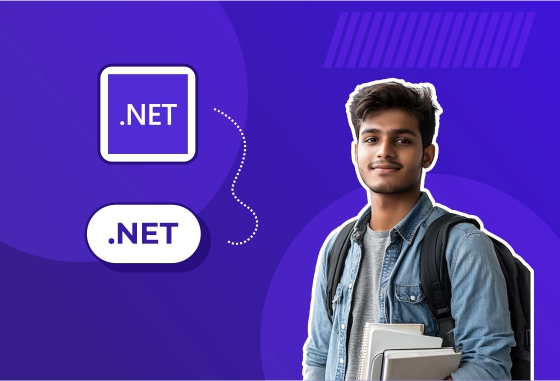
Historical Timeline Viewer
The Historical Timeline Viewer is an interactive web-based tool that allows users to explore historical events, periods, and milestones in a visually engaging timeline format. It helps students, researchers, and history enthusiasts understand the sequence of events, their relationships, and their historical context in an easy-to-navigate interface.
Key Features
-
Interactive Timeline Interface
-
Horizontal or vertical scrolling timeline view.
-
Events represented as clickable nodes or cards.
-
Smooth animations for navigation between eras.
-
-
Event Details Panel
-
Displays detailed information, images, and videos for each event.
-
Links to related events, people, or places.
-
-
Search & Filter
-
Search events by keyword, year, or category (e.g., wars, inventions, cultural milestones).
-
Filter by era, region, or theme.
-
-
Categorized Events
-
Color-coded markers for different types of history (political, scientific, cultural, etc.).
-
Option to hide or show categories.
-
-
Zoom & Pan
-
Zoom in for more detail or zoom out for a broader historical overview.
-
Drag to move along the timeline.
-
-
Custom Timeline Creation
-
Users can create their own timelines (e.g., for school projects or personal study).
-
Save and share timelines with others.
-
-
Multimedia Integration
-
Images, maps, and embedded videos for rich context.
-
Audio clips for speeches or historical narrations.
-
-
Responsive Design
-
Works on desktop, tablet, and mobile devices.
-
Technology Stack
-
Frontend: HTML, CSS, Bootstrap, JavaScript (D3.js, TimelineJS, or custom JS for interactive timeline)
-
Backend: PHP / Java / Node.js (for event data management)
-
Database: MySQL / MongoDB (for storing historical events, media, and categories)
-
APIs: Wikipedia API, Google Maps API (for location-based history)
Workflow
-
Load Timeline Data → From database or external APIs.
-
Render Interactive Timeline → Display events visually with colors and categories.
-
User Interaction → Search, filter, zoom, and click on events for details.
-
Optional Custom Timeline Creation → Allow user-generated timelines.





