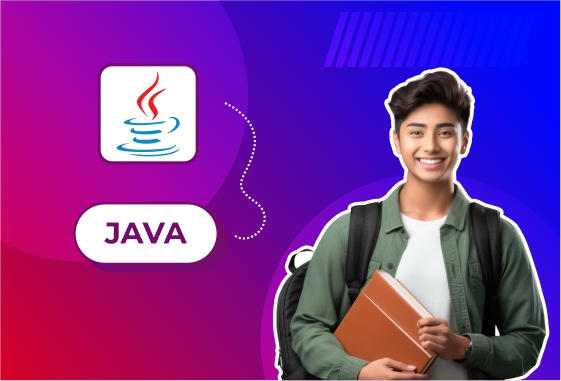
Script Reading & Sharing App
Overview:
The Script Reading & Sharing App is a collaborative web platform that allows users to upload, read, annotate, and share movie, drama, or play scripts. It provides a clean, distraction-free interface for reading, with features like character-based highlighting, scene navigation, note-taking, and script sharing for collaborative reviews or table reads.
Ideal for screenwriters, students, directors, drama clubs, and writers’ groups.
Technologies Used:
-
Frontend: HTML, CSS, Bootstrap, JavaScript (React or Vanilla JS)
-
Backend: PHP / Node.js / Java (Spring Boot)
-
Database: MySQL / MongoDB
-
File Handling: PDF/Text Parser, File Upload API
-
Optional Integrations: Google Drive API, Dropbox API, Text-to-Speech (TTS)
Project Objectives:
-
Provide a platform to upload, view, and read scripts
-
Enable annotation, highlighting, and collaborative discussion
-
Allow searching by character, scene, or keywords
-
Support sharing scripts with limited permissions
User Roles & Features:
1. General User / Reader:
-
Register/Login
-
Browse or Search Scripts (by genre, author, language, etc.)
-
Read Scripts Online:
-
Page-by-page or continuous scroll
-
Scene and act navigation sidebar
-
Highlight dialogue by character
-
Dark/light reading mode
-
-
Add Annotations or Notes:
-
Inline comments
-
Personal or shared notes
-
Highlight phrases or lines
-
-
Script Sharing Options:
-
Share with view/comment/edit permissions
-
Create public or private reading rooms
-
Set password or expiration on shared links
-
2. Script Uploading / Contributor Role:
-
Upload New Scripts:
-
PDF, TXT, or DOCX format
-
Automatic formatting to screenplay format
-
Add metadata: title, genre, logline, characters, tags
-
-
Version Control:
-
Keep track of script edits and revisions
-
Add update notes or changelogs
-
-
Invite Collaborators:
-
Assign co-writers or reviewers
-
Manage access rights (view/comment/edit)
-
3. Admin Panel:
-
Moderate uploaded content for abuse or copyright
-
Approve flagged or reported scripts
-
Feature trending or editor-picked scripts
-
Manage user roles (e.g., promote contributors)





