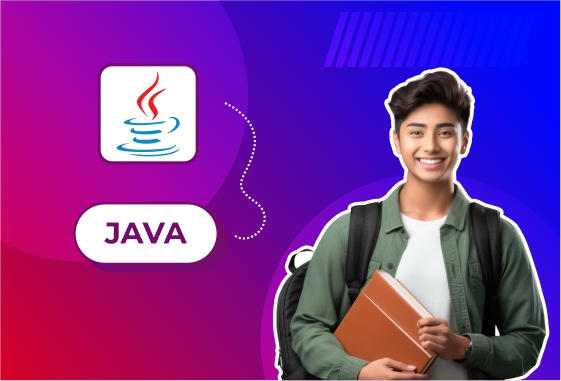
Tokenized File Access System
Why Choose This Project?
In enterprise or collaborative environments, sharing files securely with limited-time or limited-access rights is crucial. This project creates a token-based secure file-sharing system where file access is governed by unique, time-limited, and permission-bound tokens — ideal for secure downloads, controlled sharing, and revoking access dynamically.
What You Get in This Project
A secure file management and access control platform where users upload files and generate access tokens (with expiry, permissions, etc.) to share files safely.
Technology Stack
| Layer | Technology |
|---|---|
| Frontend | HTML, CSS, JavaScript, Bootstrap, React (optional) |
| Backend | Node.js (Express) / Java Spring Boot / Python Flask |
| Database | MongoDB / MySQL / PostgreSQL |
| File Storage | Local storage / Amazon S3 / Firebase Storage |
| Auth | JWT / OAuth / Spring Security |
| Token Logic | UUIDv4 + Redis/DB TTL tracking |
| Optional Libs | QR Code generator, Email service (Nodemailer/Spring) |
Key Features
| Feature | Description |
|---|---|
| User Login | Authenticated user uploads and manages files |
| Secure File Upload | Files are encrypted and stored securely |
| Token Generation | Generate access tokens (UUIDs) with time limits and access rights |
| Token Metadata | Expiry time, file ID, download limit, IP/domain lock (optional) |
| Shareable Download Link | Access files via example.com/file/:token |
| Time-Based Expiry | Tokens automatically expire after X minutes/hours/days |
| Download Limits | Tokens can limit downloads (e.g., max 3 times) |
| Access Logs | Track file downloads by token, IP, time |
| Revoke Token | Admin/user can manually revoke an issued token |
| Optional: QR Code Generation | Share QR for tokenized download |
| Optional: Email File via Token | Send file link/token by email directly |
How Tokenized Access Works
-
User uploads a file to the platform.
-
They generate an access token with specific constraints:
-
Valid for 24 hours
-
Downloadable max 2 times
-
IP/domain lock (optional)
-
-
Token is stored in DB or cache with metadata and TTL.
-
File can only be accessed via
/download/:token. -
Backend checks:
-
Token exists?
-
Not expired?
-
Not revoked?
-
Download limit not exceeded?
-
-
If all checks pass → allow secure file download.





